
...Even If You've Never Created A Video Before And Have No Idea What
Software & Tools To Use!

Sunday 15th of February
From The Desk Of Jose Franc
Full Time Internet Marketer
![]()
Not long ago, I was just like you. I was unable to create videos. I didn’t know how to edit them. And, I definitely didn’t know how to make money with video. (I felt like a fool. Even an idiot.)
I failed again and again – and I was FRUSTRATED! –but then everything changed. But first, does this sound like you?
- Are you tired of fighting to create even really simple YouTube videos?
- Are you disgusted by $300, $500 and even $1,000 video software?
- Are you just plain sick and tired of trying to make money with video?
If so, you're really going to get a lot out of what I have to share with you. That's because...

Let me tell you –
I’ve never been more thrilled about video. I went from being the “village idiot” about video to being the king of the hill. People now PAY ME for video help.
And get this… the core training took less than 5 hours to get gobble up like a slice of apple pie (4 hours and 20 minutes to be exact). Yeah, I had fun and got smart – FAST!
But there’s even more… here’s why this matters for you.

Here's just some of the things I'm about to share with you!...
- How to get the 10 FREE video software tools that multi-million dollar businesses are using... friendly, simple, easy-to-use but 100% free to you... saving you hundreds of dollars and without the PAIN of wasting your time finding these tools yourself. (YES, they work on Mac and PC!)
- How to finally download the ultimate guide to the most-downloaded audio capture and audio editing software on Planet Earth... giving you the uncanny ability to get perfect audio content created in minutes, and without paying even ONE PENNY for "help" from greedy audio snobs
- How to instantly tap into an almost unlimited source of free video traffic...and force Google to place your video in front of millions of targeted users (3 different ways!)
The “big lie” that they tell you is that great video is expensive, and hard, and only for the professionals.
HOGWASH!
Here’s what I’m going to do to help YOU… right now…

Finally!
A brand spankin’ new, proven, 32-part coaching system broken down into 6 manageable modules… giving you the skills and confidence to create and edit your own professional quality, money making videos… faster and better than anything else.
With Video Marketing Knockout, all your fears, doubts and frustrations are destroyed. Your video pain is eliminated. It’s crushed and burned, forever… because YOU have everything you need!

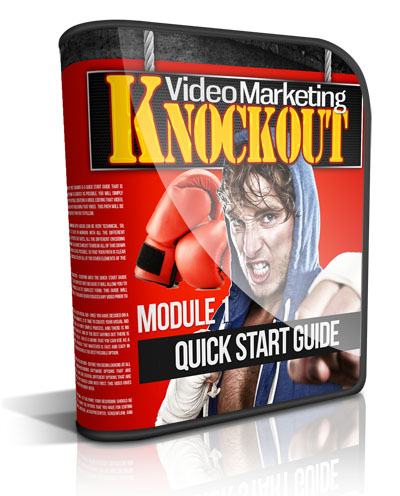 The first portion of this training is a quick start guide that is meant to get you going as quickly as possible.
The first portion of this training is a quick start guide that is meant to get you going as quickly as possible.
You will simply follow a path which entails creating a video, editing that video, and then uploading and publishing that video. This path will be extremely quick and easy for you to follow.
The process of working with videos can be very technical. So, you can easily get stuck in working with all the different options, all the different bit rates, all the different encoding methods, and so on. This guide is meant to break all of this down for you to as basic of a level possible, so that your path is clear and you don’t get distracted by all of the other elements of the process.
![]() Lesson #1 - Introduction - Starting with the quick start guide will allow you to get your feet wet because it will allow you to go through the process in its simplest form. This guide will especially be useful if you have never created any video prior to this.
Lesson #1 - Introduction - Starting with the quick start guide will allow you to get your feet wet because it will allow you to go through the process in its simplest form. This guide will especially be useful if you have never created any video prior to this.
![]() Lesson #2 - Creating Your Visual Aid - Once you have decided on a service/product to promote, it is time to create your visual aid for your video. This is a fairly simple process, and there is no reason to make it complex. One of the best sayings out there is KISS (Keep It Simple Silly). This is a saying that you can use as a mantra to remind yourself that whatever is fast and easy in creating these presentations is the best possible option.
Lesson #2 - Creating Your Visual Aid - Once you have decided on a service/product to promote, it is time to create your visual aid for your video. This is a fairly simple process, and there is no reason to make it complex. One of the best sayings out there is KISS (Keep It Simple Silly). This is a saying that you can use as a mantra to remind yourself that whatever is fast and easy in creating these presentations is the best possible option.
![]() Lesson #3 - Setting up to Record - Before you begin looking at all the different screen-recording software options that are available to you, there are several different options that are recommended here you should look into first. This video gives you insight as to what you might need.
Lesson #3 - Setting up to Record - Before you begin looking at all the different screen-recording software options that are available to you, there are several different options that are recommended here you should look into first. This video gives you insight as to what you might need.
![]() Lesson #4 - Recording - At this point, your recording should be ready for editing. Again, the options that you have for editing your video inlude Camtasia, ActivePresenter, ScreenFlow, and iMovie.
Lesson #4 - Recording - At this point, your recording should be ready for editing. Again, the options that you have for editing your video inlude Camtasia, ActivePresenter, ScreenFlow, and iMovie.
![]() Lesson #5 - Editing and Finalizing - Now that you have your video exported, there is one final step. It is time to get your video published somewhere. YouTube will be used in the example of how to do this because it is so versatile.
Lesson #5 - Editing and Finalizing - Now that you have your video exported, there is one final step. It is time to get your video published somewhere. YouTube will be used in the example of how to do this because it is so versatile.






 Now we dive a little bit deeper into the screen recording process.
Now we dive a little bit deeper into the screen recording process.
At this point, you’ve gotten your feet wet, and you have gotten a little bit of a taste of what it’s like to create your own video. Still, you have only seen one aspect of creating video. There are hundreds, if not thousands of ways to create videos, publish videos, and edit videos. The possibilities are endless.
Video is such an exciting and engaging form of media. There’s a big reason why there is so much money in television and in movies. It’s because video is very powerful. It speaks to our emotions. There are a lot more ways to use it effectively to create good sales training and to create good sales videos. You can use it for a plethora of other projects as well.
![]() Lesson #1 - What Is Screen Recording - We'll take a look at what screen recording is and what you'll need and how to make this process as simple as possible.
Lesson #1 - What Is Screen Recording - We'll take a look at what screen recording is and what you'll need and how to make this process as simple as possible.
![]() Lesson #2 - Camtasia Introduction - See why Camtasia is a good choice for screen recording and discover it's capabilities such as zoom in, zoom out, highlight certain areas, add transitions, and more.
Lesson #2 - Camtasia Introduction - See why Camtasia is a good choice for screen recording and discover it's capabilities such as zoom in, zoom out, highlight certain areas, add transitions, and more.
![]() Lesson #3 - What Software To Use - Discover what is the best software for you to use depending on the operating system you're using.
Lesson #3 - What Software To Use - Discover what is the best software for you to use depending on the operating system you're using.
![]() Lesson #4 - Screenflow Editing - See how we edit and prepare videos for editing
Lesson #4 - Screenflow Editing - See how we edit and prepare videos for editing
![]() Lesson #5 - Screenflow Recording - Discover how to record professional videos with all the 'ums' and 'ahs' edited out
Lesson #5 - Screenflow Recording - Discover how to record professional videos with all the 'ums' and 'ahs' edited out
![]() Lesson #6 - Camtasia Editing - Watch this video to get a good understand of Camtasia's interface to finalize professional videos.
Lesson #6 - Camtasia Editing - Watch this video to get a good understand of Camtasia's interface to finalize professional videos.
![]() Lesson #7 - Jing - Jing will soon become one of your favorite programs, and it is one which is integral part of your business. It is made by the same people who made Camtasia. While it is not technically a program that is made to make screen recordings with, it does have screen recording capabilities.
Lesson #7 - Jing - Jing will soon become one of your favorite programs, and it is one which is integral part of your business. It is made by the same people who made Camtasia. While it is not technically a program that is made to make screen recordings with, it does have screen recording capabilities.








 In this section, you will learn the basics of ‘studio recording’, which in this case simply means a face on camera. These types of videos are useful when it comes to introducing yourself, for sales videos, for testimonials, and more.
In this section, you will learn the basics of ‘studio recording’, which in this case simply means a face on camera. These types of videos are useful when it comes to introducing yourself, for sales videos, for testimonials, and more.
It is a very good thing for consumers and audience members to get to know you and become familiar with your face and your image. Doing so will help you to instill trust in them. An audience also tends to become more connected with you if it looks as though you are looking at them and talking to them as you make a presentation.
![]() Lesson #1 - Introduction - In this first lesson we'll discuss what studio recording is all about, the advantages they have over standard on-screen recording and whether you should be implementing them in your business.
Lesson #1 - Introduction - In this first lesson we'll discuss what studio recording is all about, the advantages they have over standard on-screen recording and whether you should be implementing them in your business.
![]() Lesson #2 - Studio Recording For Windows - In this lesson we'll walk you through the process of getting your software and equipment setup for recording on Windows.
Lesson #2 - Studio Recording For Windows - In this lesson we'll walk you through the process of getting your software and equipment setup for recording on Windows.
![]() Lesson #3 - Studio Recording For MAC - Watch this video to see how we setup audio recording for MACs.
Lesson #3 - Studio Recording For MAC - Watch this video to see how we setup audio recording for MACs.




 This module is geared towards recording mobile video. In the previous lesson, you learned the basics of creating studio recordings on your Mac and/or PC. However, it is honestly easier to create those videos on your mobile device, especially if you have an iOS device.
This module is geared towards recording mobile video. In the previous lesson, you learned the basics of creating studio recordings on your Mac and/or PC. However, it is honestly easier to create those videos on your mobile device, especially if you have an iOS device.
An Android will essentially do the same thing in most cases. iOS devices, such as iPhones and iPads, are a little better suited toward the creation of mobile video and similar tasks.
![]() Lesson #1 - Introduction - In the first lesson we'll cover the pros and cons of mobile video and whether it's something you should be applying in your business.
Lesson #1 - Introduction - In the first lesson we'll cover the pros and cons of mobile video and whether it's something you should be applying in your business.
![]() Lesson #2 - Recording - We'll take a look at the mounting options you have. What mount to use for particular devices and where to get them from.
Lesson #2 - Recording - We'll take a look at the mounting options you have. What mount to use for particular devices and where to get them from.
![]() Lesson #3 - Editing - In this lesson we'll take a look at editing software for your mobile device, what features they have and which one is best suited for you.
Lesson #3 - Editing - In this lesson we'll take a look at editing software for your mobile device, what features they have and which one is best suited for you.
![]() Lesson #4 - Android - Finally we'll look at what application to use for Android systems.
Lesson #4 - Android - Finally we'll look at what application to use for Android systems.





 In this segment of the training, you are going to learn about video editing. This is arguably the most complex part of the video creation.
In this segment of the training, you are going to learn about video editing. This is arguably the most complex part of the video creation.
When it comes to recording your video, you can pretty much just jump on the mic and start talking. Editing takes a little bit more skill, forethought, preparation, and things like that. So, editing is the part of the process that most often trips people up.
The point of editing is not to add things to your video but to clean up your video. We'll concentrate on taking out your slip ups, cut out any portions of the video where you have had to restart your sentences or maybe even portions of the video where you used a few too many “ums” and “ahs”.
![]() Lesson #1 - Introduction - Discover why video editing is an important but not always necessary part of your video creation and find out the 3 rules to keeping it clean.
Lesson #1 - Introduction - Discover why video editing is an important but not always necessary part of your video creation and find out the 3 rules to keeping it clean.
![]() Lesson #2 - ScreenFlow - This lesson will show you how to use the Screen Flow editing system to get you comfortable with the user interface.
Lesson #2 - ScreenFlow - This lesson will show you how to use the Screen Flow editing system to get you comfortable with the user interface.
![]() Lesson #3 - iMovie On A MAC - Next we'll walk you through iMovie for MAC users. You'll see how to get the most from this program and why it's not designed to be a screen-recording application.
Lesson #3 - iMovie On A MAC - Next we'll walk you through iMovie for MAC users. You'll see how to get the most from this program and why it's not designed to be a screen-recording application.
![]() Lesson #4 - Windows On A Mac - This lesson is designed for MAC users who want the added advantage of running Windows programs. You'll discover 3 of the best applications that allow you to do this.
Lesson #4 - Windows On A Mac - This lesson is designed for MAC users who want the added advantage of running Windows programs. You'll discover 3 of the best applications that allow you to do this.
![]() Lesson #5 - Expression Encoder On Windows - We use this strictly for processing the WMV file that programs like 'GoToWebinar' outputs. Watch this video to see how it's done.
Lesson #5 - Expression Encoder On Windows - We use this strictly for processing the WMV file that programs like 'GoToWebinar' outputs. Watch this video to see how it's done.
![]() Lesson #6 - Camtasia On Windows – Watch this video to see how we edit our video with Camtasia. From importing a video, rendering for optimal resolution, adding effects and more.
Lesson #6 - Camtasia On Windows – Watch this video to see how we edit our video with Camtasia. From importing a video, rendering for optimal resolution, adding effects and more.
![]() Lesson #7 - Converting And Advance Applications - In this lesson we'll show you how to export your video to the right file type for it's intended use. We'll show you how to use a free tool that can convert any file into a desired format.
Lesson #7 - Converting And Advance Applications - In this lesson we'll show you how to export your video to the right file type for it's intended use. We'll show you how to use a free tool that can convert any file into a desired format.








 Hosting is an important aspect of your video project because at this point you would have put forth a lot of effort into creating your video, editing the video, and exporting it in the right format.
Hosting is an important aspect of your video project because at this point you would have put forth a lot of effort into creating your video, editing the video, and exporting it in the right format.
However, your video is not going to be successful unless you can get it in front of your viewers. You want to get your videos playing on their monitors. There are a whole lot of different ways of doing this which we'll cover in this module.
![]() Lesson #1 - Introduction - In this lesson we'll take a look at the different hosting methods available to you and some of the advantages and disadvantages.
Lesson #1 - Introduction - In this lesson we'll take a look at the different hosting methods available to you and some of the advantages and disadvantages.
![]() Lesson #2 - Hosting On YouTube - In this lesson we'll walk you through the step-by-step process of setting up an account on YouTube including ways to remove video length restrictions on your account.
Lesson #2 - Hosting On YouTube - In this lesson we'll walk you through the step-by-step process of setting up an account on YouTube including ways to remove video length restrictions on your account.
![]() Lesson #3 - Hosting With Easy Video Player - Easy Video Player (known as Easy Video Suite) is a paid hosting solution that offers many advantages over free solutions. This lesson takes you through the steps to uploading, customizing and embedding videos to your website.
Lesson #3 - Hosting With Easy Video Player - Easy Video Player (known as Easy Video Suite) is a paid hosting solution that offers many advantages over free solutions. This lesson takes you through the steps to uploading, customizing and embedding videos to your website.
![]() Lesson #4 - Alternative Hosting - Last but not least we'll take a look at other hosting solutions so you have more options at your disposal.
Lesson #4 - Alternative Hosting - Last but not least we'll take a look at other hosting solutions so you have more options at your disposal.




Watch A Sample Video To Get Started!
![]()
YES… You’re downloading 32 videos! The exact same videos I’ve been using, worth $2,250.75 (…and worth every penny!)
But, that’s not even close to everything you get today for your investment…

Most people would charge at least $97 or even $197 for this kind of high quality training. My rock bottom price is confusing… I know!
But, to be perfectly honestly, it's important to me to give my customers outstanding value. It's good for my reputation. It allows me to reach more people.
More importantly, I'm looking for testimonials, case studies and feedback, so that I can make even more improvements and jack the price up. Act now to get in on this GROUND FLOOR opportunity… at a bargain!

Yes, of course I'm eating all the risk. It’s on me.
If you don't completely and totally enjoy this training then I don't want your money in my pocket.
Sent me a note and I'll cheerfully refund all your money. I doubt you'll want a refund based on all the feedback about my products but no worries… I've got you covered.
I’m willing to put my money where my mouth is. Sounds pretty fair, right?
Not only is this entire coaching package worth thousands when put into the hands of a do'er but you’re also going to save hundreds and hundreds of dollars since you don’t need to buy software that you don’t need and that’s hard to use.
You'll save 100s of hours of time because I’ve invested my money for you, and I’ve done all the “leg work” needed to make this a total slam dunk… PLUS, I’m even giving you a head start with my introductary discount!


![]()
Yes! Give Me Instant Access To Video Marketing Knockout!
 |
YES Jose! Give me instant access to the Video Marketing Knockout home study course so I can start creating professional presentations, demos, sales videos, video products and more! |
 |
YES Jose! I understand that I will get instant access to all the videos immediately after payment. I will be able to watch them online, and also download them to my computer. This is going to be such a smart investment for me and will take my business to the next level! |
 |
YES Jose! I have read the guarantee and completely understand the agreement. Everything has been set up in my favor. I know I've got absolutely nothing to lose yet so much to gain just by making a small committment today! Let me place my order now! |
 Order Now For Only
Order Now For Only $47
Your Price Only $17!!
Yours In Success & Profit!
Jose Franc
P.S. Don't wait any longer! Just think what you could accomplish now that you have the ability to create amazing video presentations, sales videos, on-screen demos and more!
This is your chance to turn those stagnant subscribers and visitors into raving hot buyers whilst having fun in the process! Order now to lock in the best price!

